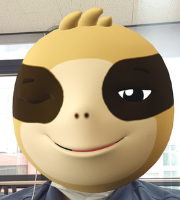Clipchamp, the new default video editor in Windows 11, follows in the footsteps of Movie Maker, offering a range of useful features for creating impressive videos. It is suitable for basic movie making and is easy to use, but exporting videos in 4K and removing watermarks requires a paid upgrade, with premium subscriptions offering additional filters, effects, and stock content. Users can start with templates, manage timelines, add fades and filters, and insert text and transitions to enhance their projects creatively. Clipchamp provides various exporting options, allowing users to save their work to different cloud services or directly to their computer, ensuring versatility in how projects are shared and stored.
최근 마이크로소프트의 운영체제인 윈도우 11 사용자들 사이에서 효율적이고 사용하기 쉬운 동영상 편집 툴인 '클립챔프(Clipchamp)'가 뜨거운 관심을 받고 있다. 클립챔프는 사용자들이 손쉽게 동영상을 편집하고, 다양한 효과를 추가하여 고품질의 비디오를 만들 수 있도록 돕는데 초점을 맞췄다.
이 툴은 윈도우 11에 내장되어 있어 별도로 소프트웨어를 다운로드 받거나 설치할 필요 없이 기본 앱 목록에서 찾아 실행시킬 수 있다. 클립챔프는 인터페이스가 직관적이며 드래그 앤 드롭 방식을 지원하여 비디오를 원하는 순서로 빠르게 배열하고, 필요한 부분을 쉽게 자르거나 결합할 수 있다.
또한, 클립챔프는 텍스트 오버레이, 필터, 전환효과 등을 제공하여 사용자가 독창적인 비디오를 만들 수 있도록 다양한 기능을 탑재했다. 이 외에도 로열티가 없는 음악과 이미지 등을 비디오 내에 추가할 수 있는 자원 라이브러리에 접근할 수 있는 것도 큰 장점으로 꼽힌다.